Official Everybody Edits Forums
Do you think I could just leave this part blank and it'd be okay? We're just going to replace the whole thing with a header image anyway, right?
You are not logged in.
- Topics: Active | Unanswered
Pages: 1
#1 Before February 2015
- tailschao
- Guest
plz tell me how!?
Ok, I see people ALL around posting pictures of EE, and I am like, "h-ho-how?!" and I never asked untill now.Please tell me :/
#2 Before February 2015
- Cyral
- Member
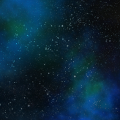
- From: United States
- Joined: 2015-02-15
- Posts: 2,269
Re: plz tell me how!?
[img]https://example.com/exapmle.png[/img]
Player Since 2011. I used to make bots and stuff.
Offline
#3 Before February 2015
- Gaming_Guy
- Guest
Re: plz tell me how!?
You be trollin' we be hatin'.
#4 Before February 2015
- Calicara
- Guest
Re: plz tell me how!?
Once you get a scene you like press (shift+prt sc) then open up paint and press (ctrl+v)
#5 Before February 2015
- Cyral
- Member
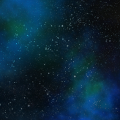
- From: United States
- Joined: 2015-02-15
- Posts: 2,269
Re: plz tell me how!?
or use snipping tool if your on windows
Player Since 2011. I used to make bots and stuff.
Offline
#6 Before February 2015
- Greenzoid2
- Guest
Re: plz tell me how!?
open the screen you want a picture of
press prt scr, which is above "insert and delete' which is above the arrow keys
go to microsoft paint and press ctrl+v
select the area you want to keep with the selection.snip tool there
right click selected area
click crop
save as whatever you want to call it
below the space where you type the name, change jpg to png
save
go make an account on a photo uploading site: photobucket, imgur, tinypic etc.
upload image
find "direct image url"
copy it
paste it in between these things:
[img][/img]
#7 Before February 2015
- Garfield2436
- Guest
Re: plz tell me how!?
Ok, I see people ALL around posting pictures of EE, and I am like, "h-ho-how?!" and I never asked untill now.Please tell me :/
Take a screenshot on the active window by holding shift and hitting Prt Scr.
Simple to do ![]()
#8 Before February 2015
- supadorf24
- Member
- Joined: 2015-02-26
- Posts: 2,675
Re: plz tell me how!?
Don't do the Prt Screen to Paint thing; it's way more complicated than it needs to be. Just use Snipping Tool (I'm assuming you have it) and select the part of the screen you want to capture. Save as a .png and upload it to an image hosting site (I use locahostr.com). Then just use the [img] tags.
Offline
#9 Before February 2015
- Chewy
- Banned
Re: plz tell me how!?
Moved to Forum Discussion.
#10 Before February 2015
- Jumpking55
- Guest
Re: plz tell me how!?
prt sc is not even close to complicated, and some people done have snipping tool.
press prtsc, which stands for print screen, to copy whatever's on the monitor.
paste in a picture editing program such as paint, gimp, photoshop, then save as a .png file, not .jpg
upload on a website called tinypic, you dont need an account, just upload it. Then copy the code that sais, IMG tag.
Paste it on the forums and there's your pic.
Last edited by Jumpking55 (Sep 4 2011 10:06:46 am)
#11 Before February 2015
- ~Pure~
- Guest
Re: plz tell me how!?
little bit to much of the same right?
#12 Before February 2015
- SmileyZ
- Guest
Re: plz tell me how!?
what if you don't have a prescreen button?
#13 Before February 2015
- Jumpking55
- Guest
Re: plz tell me how!?
I think all keyboards do, it's usually on the number pad above num lock, but some keyboards dont have a num pad. It's also usually to the right of F12, and all computers have F1 - F12. Check there.
#14 Before February 2015
Re: plz tell me how!?
what if you don't have a prescreen button?
I personally think localhostruploadr is 10x faster.
Four steps:
Open localhostruploadr
Click the screenshot icon
Select the area you want to capture
Hit enter. It's already copied on your clipboard.
Whereas with a snipping tool or prntscr, you need to first take the picture, save it on your desktop, open up the internet, go to tinypic (whatever you use), upload it, then copy the URL.
Yeah, well, you know that's just like, uh, your opinion, man.
Offline
#15 Before February 2015
- 32OrtonEdge32dh
- Member
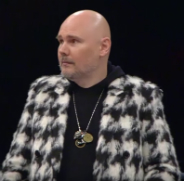
- From: DMV
- Joined: 2015-02-15
- Posts: 5,169
- Website
Offline
Pages: 1
[ Started around 1746628292.2162 - Generated in 0.043 seconds, 10 queries executed - Memory usage: 1.48 MiB (Peak: 1.63 MiB) ]
