Official Everybody Edits Forums
Do you think I could just leave this part blank and it'd be okay? We're just going to replace the whole thing with a header image anyway, right?
You are not logged in.
- Topics: Active | Unanswered
Pages: 1
#1 Before February 2015
- cyclonebeam
- Guest
Expanding glitch
When I try to upload a new avatar, it only turns into a slightly bigger version of my present avatar.
Please fix this. ![]()
#2 Before February 2015
- calculusguy
- Guest
Re: Expanding glitch
Clear your cache.
#3 Before February 2015
- Gaing
- Guest
Re: Expanding glitch
That isn't a glitch. Your avatar was to big maybe. You need to make it a little more tiny. 90/90 pixel should work.
#4 Before February 2015
- cyclonebeam
- Guest
Re: Expanding glitch
I made it smaller then 90 x 90, but it still isn't working!
I made it 45 x 46 pixels.
I was using paint.
The kind of computer I am trying to do this on is a PC.
If any of the above seems like it's the reason it caused this glitch, post.
Last edited by cyclonebeam (Nov 10 2011 5:27:24 am)
#5 Before February 2015
- Gaing
- Guest
Re: Expanding glitch
Well what kinda avatar do you wanna put? Maybe i can shrink it and give it to you later to put on your avatar.
#6 Before February 2015
- cyclonebeam
- Guest
Re: Expanding glitch
Well what kinda avatar do you wanna put? Maybe i can shrink it and give it to you later to put on your avatar.
Exact pic: 
#7 Before February 2015
- superk
- Guest
Re: Expanding glitch
That looks exactly like your current avatar to me. Maybe your browser is displaying the wrong avatar?
#8 Before February 2015
- calculusguy
- Guest
Re: Expanding glitch
Clear your cache.
Noones even reads my posts...
#9 Before February 2015
- LD3H
- Guest
Re: Expanding glitch
^ true, for me it was your old avatar then I cleared cache now it is your new.
#10 Before February 2015
- Awesomenessgood
- Member

- Joined: 2015-08-06
- Posts: 1,666
Re: Expanding glitch
oh i got this glitch before!!! delete your avatar and pick the new avatar!!!
lunchbox
Offline
#11 Before February 2015
- Master1
- Member
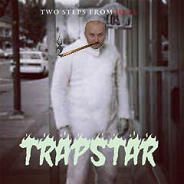
- From: Crait
- Joined: 2015-02-15
- Posts: 4,452
Re: Expanding glitch
I had this same bug, no matter how many times I deleted it, it still wouldn't work. All I could do was wait a few days and try again, when it finnaly worked ![]()



Offline
#12 Before February 2015
- Gaing
- Guest
Re: Expanding glitch
Yea happened to me too. What i had to do was erase was clear my history. That did the trick!
#13 Before February 2015
- cyclonebeam
- Guest
Re: Expanding glitch
Well, I finally got my old avatar back...
Someone lock this and move it to Topic Graveyard.
#14 Before February 2015
- Different55
- Forum Admin

- Joined: 2015-02-07
- Posts: 16,577
Re: Expanding glitch
this will always always happen when changing your avatar. So either clear your cache or if you're using opera right click your avatar and press reload image.
"Sometimes failing a leap of faith is better than inching forward"
- ShinsukeIto
Offline
Pages: 1
[ Started around 1746614176.9784 - Generated in 0.059 seconds, 10 queries executed - Memory usage: 1.44 MiB (Peak: 1.57 MiB) ]