Official Everybody Edits Forums
Do you think I could just leave this part blank and it'd be okay? We're just going to replace the whole thing with a header image anyway, right?
You are not logged in.
- Topics: Active | Unanswered
Pages: 1
#1 Before February 2015
- mastergamer
- Guest
help
How do you do these?
/Users/aykisacik/Desktop/Screen Shot 2011-11-27 at 5.18.17 PM.png
#2 Before February 2015
- Master1
- Member
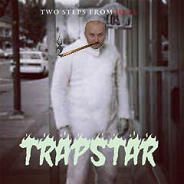
- From: Crait
- Joined: 2015-02-15
- Posts: 4,452
Re: help
not sure I understand what your asking.



Offline
#3 Before February 2015
- Garfield2436
- Guest
Re: help
Sir, can you post a picture of what you are asking for...?
#4 Before February 2015
- 32OrtonEdge32dh
- Member
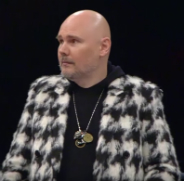
- From: DMV
- Joined: 2015-02-15
- Posts: 5,166
- Website
Re: help
Seems like he's trying to figure out how to post a screenshot. Here's how:
1. Go to imgur.com
2. Click "Computer"
3. Find and double click the image you want to use
4. Click "Start Upload"
5. Find the BBCode link on the right side. Copy it (Ctrl+C)
6. Paste it (Ctrl+P) on the forums and you win!
Offline
#5 Before February 2015
- calculusguy
- Guest
Re: help
Seems like he's trying to figure out how to post a screenshot. Here's how:
1. Go to imgur.com
2. Click "Computer"
3. Find and double click the image you want to use
4. Click "Start Upload"
5. Find the BBCode link on the right side. Copy it (Ctrl+C)
6. Paste it (Ctrl+P) on the forums and you win!
Control-P isn't paste.
#6 Before February 2015
- Master1
- Member
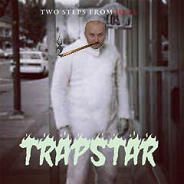
- From: Crait
- Joined: 2015-02-15
- Posts: 4,452
Re: help
^yes, Control-p is Print
control-v is paste



Offline
#7 Before February 2015
- smileyxp
- Guest
Re: help
add ""
and post the link to the image between there.
then you'll get your image
Pages: 1
[ Started around 1715035007.3747 - Generated in 0.024 seconds, 10 queries executed - Memory usage: 1.41 MiB (Peak: 1.52 MiB) ]
