Official Everybody Edits Forums
Do you think I could just leave this part blank and it'd be okay? We're just going to replace the whole thing with a header image anyway, right?
You are not logged in.
- Topics: Active | Unanswered
#1 Before February 2015
- TrappedTime
- Guest
Trapped Time's "Guide To A Smoother Circle"
Ever wanted to make your circles smooth and not pixely?
Well here's how to do it!
First, we will start by drawing a simple circle in me paint (or whatever you use, just use max zoom to see the pixels).
Here, I have drawn a 221* circle :
Now add those grey bricks. Place them at the far edge of a platform. Stop once you reach the middle of the diagonals.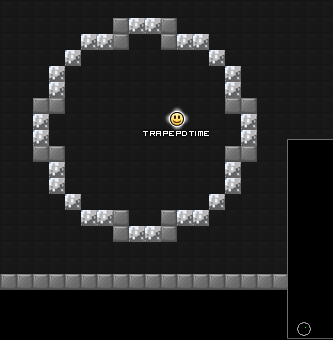
Now you can add the diagonal part. This one is a full length line. Just go about 3 diagonal bottom left, and 2 top right.
THE CROWNS! The crowns add sort of a shading effect. Place them at the ends of the bricks. Do this only on the white parts, not on the diagonals.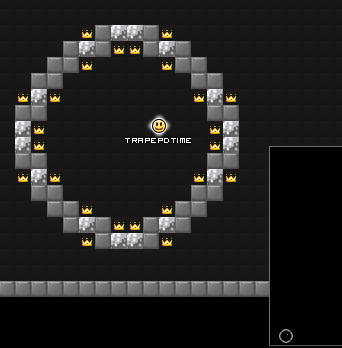
Keys:
Now you can fill in the diagonals. Use blue keys for most of the time because it is the darkest color of the keys.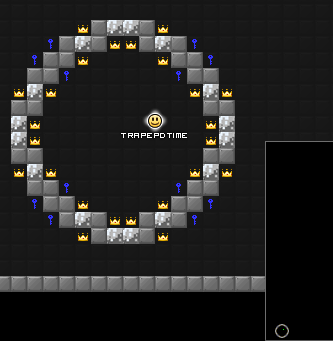
And the final product should be this:
Have fun trying different circle sizes and smoothing! Btw, if you have a larger circle like a 432211*, then you should add keys to the sides of the crowns(outside), but not inside.
BTW, this circle is so small, it's hard to make an intricate smiley within it.
*One eight of the circle was taken for this number.
Reply with any questions.
Last edited by TrappedTime (Jan 14 2011 6:53:55 pm)
#2 Before February 2015
- BEE
- Member

- Joined: 2015-03-14
- Posts: 1,679
Re: Trapped Time's "Guide To A Smoother Circle"
Very nice ![]()
The circles for smiley faces are slightly larger though, you can use this, (thanks to ravatroll for this link): http://img12.imageshack.us/img12/9899/1292807760611.png
Offline
#3 Before February 2015
- Different55
- Forum Admin

- Joined: 2015-02-07
- Posts: 16,575
Re: Trapped Time's "Guide To A Smoother Circle"
<snip>
Thanks for the tutorial!
EDIT: Holy crap I was an immature brat back then.
Last edited by Different55 (Jan 2 2013 10:33:56 am)
"Sometimes failing a leap of faith is better than inching forward"
- ShinsukeIto
Offline
#4 Before February 2015
- TrappedTime
- Guest
Re: Trapped Time's "Guide To A Smoother Circle"
UPDATE! I just remembered I had a better picture to go off of:
(But still use the same techniques)
But this was for a bigger smiley and thinner outline. I copied the screenie I took of a normal smiley and tried my best to recreate it. *HINT*HINT*
Value scale for shading(outline)=
white metal => grey basic => crown => blue key
Value scale for shading(smiley)
yellow metal => fret face special => construction special => crown => blue key
There are value scale for shading for 6 colors as you can see in the palette here:
Last edited by TrappedTime (Jan 16 2011 12:02:49 am)
#5 Before February 2015
- JadElClemens
- Member
- From: Colorado, USA
- Joined: 2015-02-15
- Posts: 4,559
Re: Trapped Time's "Guide To A Smoother Circle"
I have a question. Why is your ingame name trapepdtime?

I hate tall signatures.
Offline
#6 Before February 2015
- TrappedTime
- Guest
Re: Trapped Time's "Guide To A Smoother Circle"
Because I typed it wrong and no one is willing to change it for me ):<
#7 Before February 2015
- CrazyEdit21
- Guest
Re: Trapped Time's "Guide To A Smoother Circle"
Bee you Are cool ![]() can you give your email and i will add you i will not hacked your account promisse
can you give your email and i will add you i will not hacked your account promisse
#8 Before February 2015
Re: Trapped Time's "Guide To A Smoother Circle"
Bee you Are cool
can you give your email and i will add you i will not hacked your account promisse
Please do not gravedig with an off-topic reply. Consider this your warning.
Read the Rules if you do not want to be banned from here.
Yeah, well, you know that's just like, uh, your opinion, man.
Offline
#9 Before February 2015
- CrazyEdit21
- Guest
Re: Trapped Time's "Guide To A Smoother Circle"
skullz is online in MrShoe void
:O
#11 Before February 2015
- Alexthementalone
- Banned
Re: Trapped Time's "Guide To A Smoother Circle"
I like the tutorial, how you explained each bit. Very Good. ![]()
#12 Before February 2015
- AzurePudding
- Guest
Re: Trapped Time's "Guide To A Smoother Circle"
Could be done a bit better, this way makes the diagonals look darker than the sides. This is called anti-aliasing, I think.
Edit: Epic gravedig. Almost 2 years.
Last edited by AzurePudding (Jan 6 2013 4:20:30 am)
#13 Before February 2015
- skullz17
- Member

- Joined: 2015-02-15
- Posts: 6,699
Re: Trapped Time's "Guide To A Smoother Circle"
skullz is online in MrShoe void
:O
I'm famous xD!
ON TOPIC:
Although this topic is really old, I still want to post. I think it's better to have the dark bits because some blocks have to be more subtle than others.

thx for sig bobithan
Offline
[ Started around 1738996170.5263 - Generated in 0.158 seconds, 10 queries executed - Memory usage: 1.56 MiB (Peak: 1.73 MiB) ]
