Official Everybody Edits Forums
Do you think I could just leave this part blank and it'd be okay? We're just going to replace the whole thing with a header image anyway, right?
You are not logged in.
- Topics: Active | Unanswered
Pages: 1
#1 Before February 2015
[Guide] Setting up a gamepad for EE
Yes, setting up a gamepad.
1. Get a gamepad
Yes, that's the most important thing in this guide, if you don't have one you can go right now buy it to your nearest shop.
2. Download "JoyToKey"
JoyToKEY enables PC game controllers to emulate a mouse and the keyboard input. So yeah, download it here;
http://joytokey.net/en/download
Then, open it and it will look like this;
(Except without the "EE gamepad" and "N64" thingys)
Now you opened it, you can modify the buttons to the keyboard input you want.
3. Connect the gamepad and enjoy m8
GIMME WOOTS.

Offline
#2 Before February 2015
- Anch
- Member

- Joined: 2015-02-16
- Posts: 5,447
Re: [Guide] Setting up a gamepad for EE
No woots for you.
Offline
#3 Before February 2015
- Fdoou
- Banned
Re: [Guide] Setting up a gamepad for EE
anyone who can't figure this out by themselves won't be able to figure it out using this tutorial.
#5 Before February 2015
- Anch
- Member

- Joined: 2015-02-16
- Posts: 5,447
Re: [Guide] Setting up a gamepad for EE

Oh oops I put it in the wrong place XD
Whatever
Last edited by anch159 (Oct 14 2014 3:38:47 pm)
Offline
#6 Before February 2015
- Kangxp
- Member
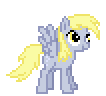
- From: Ponyville, Equestria
- Joined: 2015-02-24
- Posts: 587
Re: [Guide] Setting up a gamepad for EE
http://i.imgur.com/J5jENhf.png
Oh oops I put it in the wrong place XD
Whatever
Did you mean...
Yea, sorry for bad editing, blah
derp
go watch mlp
everyone will be proud of u
just search "mlp sweep"
Offline
#7 Before February 2015
- ShadowkirbyMAPS
- Guest
Re: [Guide] Setting up a gamepad for EE
Is this post about taking away woots or talking about an interesting invention?
#8 Before February 2015
- Kangxp
- Member
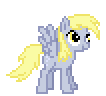
- From: Ponyville, Equestria
- Joined: 2015-02-24
- Posts: 587
Re: [Guide] Setting up a gamepad for EE
anch159 wrote:No woots for you.
GIMME WOOT OR I GIVE YO EBOLA
http://gyazo.com/d43529512b4dae385f6a38a4e29617d3.png
It's not an interesting invention, too, it's a tutorial on how to set up a gamepad for EE.
ZeldaXD was just threatening us in a less frightening way.
Btw Ebola hasn't spread to my country yet; good luck. ![]()
derp
go watch mlp
everyone will be proud of u
just search "mlp sweep"
Offline
Pages: 1
[ Started around 1731933426.4388 - Generated in 0.046 seconds, 12 queries executed - Memory usage: 1.46 MiB (Peak: 1.59 MiB) ]
