Official Everybody Edits Forums
Do you think I could just leave this part blank and it'd be okay? We're just going to replace the whole thing with a header image anyway, right?
You are not logged in.
- Topics: Active | Unanswered
Pages: 1
#1 2015-09-17 16:04:24
- some woman
- Member

- From: 4th dimension
- Joined: 2015-02-15
- Posts: 9,289
"select" and "move" tools
this would add a new menu-bar option called "tools".
clicking on it would open up three options, "select", "move", or "delete".
let's click "select" and select Mr. Green up there.
now we have the option to either de-select him, move him somewhere else, delete him entirely, or, as a bonus, select something else as well.
this could be used to greatly decrease the difficulty of making levels such as The Square or Mihb's Dream that require crazy-precise planning in order to optimize space.
10 years and still awkward. Keep it up, baby!
Offline
#2 2015-09-17 17:49:18
- Gosha
- Member
- From: Russia
- Joined: 2015-03-15
- Posts: 6,209
Re: "select" and "move" tools
Yes, it's good.. but.. it will do building maps too easy
Offline
#3 2015-09-17 17:51:46
- some woman
- Member

- From: 4th dimension
- Joined: 2015-02-15
- Posts: 9,289
Re: "select" and "move" tools
Yes, it's good.. but.. it will do building maps too easy
that's like saying "are you sure we should continue development on this oven? it will make baking pies for friends and family too easy"
10 years and still awkward. Keep it up, baby!
Offline
#4 2015-09-17 20:09:00
- shadowda
- Member
- From: somewhere probably.
- Joined: 2015-02-19
- Posts: 1,015
Re: "select" and "move" tools
this seems super useful ![]()
![]()
color = #1E1E1E
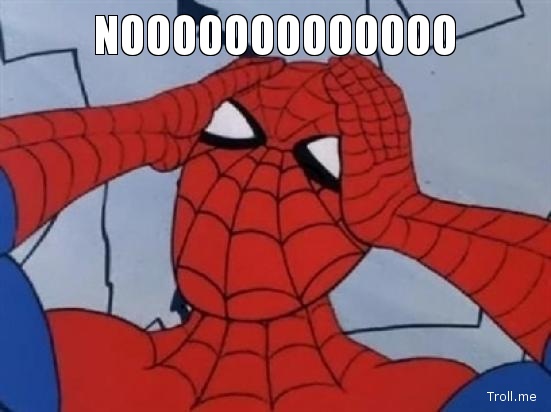
Offline
#5 2015-09-17 20:12:29
- Thomas
- Member

- From: Amsterdam
- Joined: 2015-09-15
- Posts: 80
Re: "select" and "move" tools
and maybe a copy&paste option?
Please, call me Thomas.
eggplant
Offline
- Wooted by: (2)
#6 2015-09-17 20:13:12
- STD
- Formerly BenWanted

- From: Binary by 0 and 1
- Joined: 2015-08-19
- Posts: 1,113
Re: "select" and "move" tools
Would be a lot more useful if it had copy and paste. ![]()

Offline
#7 2015-09-17 22:46:34
- hummerz5
- Member

- From: wait I'm not a secret mod huh
- Joined: 2015-08-10
- Posts: 5,852
Re: "select" and "move" tools
Yes, it's good.. but.. it will do building maps too easy
You folks attack this argument because you think that this will somehow help you.
The way I see it, EE keeps half of the users because they're doing pointless things. "Well, I need to fill this world. Let me take an hour to do it." Even the small things, compounded, make larger projects.
The other way of seeing this is for the folks who are actually skilled. A copy/paste tool probably won't make you a good level... just a ton of wonderful copies.
Besides that argument, I could see this useful. Especially for noobs like me who make stairs levels!
Seriously though, if "planning" is your best proposal, just use paint or some image editor. Set the canvas to the size of your world... and the components to the sizes you want.
No need to waste energy on EE.
HOWEVER, I'd agree. If we wanted to see a ton of levels created to drive the novelty of "the square" into the ground, this is one of the best ways I can think of.
Offline
Pages: 1
[ Started around 1715926750.398 - Generated in 0.047 seconds, 10 queries executed - Memory usage: 1.49 MiB (Peak: 1.64 MiB) ]



