Official Everybody Edits Forums
Do you think I could just leave this part blank and it'd be okay? We're just going to replace the whole thing with a header image anyway, right?
You are not logged in.
- Topics: Active | Unanswered
Pages: 1
#1 Before February 2015
- St Cool
- Guest
Need to know ASAP
i need to know how you put images in posts. dont just say press the button
could you describe it like "go into you pictures folder and select the picture in the top right hand corner there should be a button saying url press that and copy the text and paste it into you post highlight it and press img at the top"
i dont know if that works but show me in a simple way like that
#2 Before February 2015
- MrScaniaV8Super
- Guest
Re: Need to know ASAP
Go to the picture you want and copy the pictureaddress... and click on img here and put the address in
LIKE THIS ---> [img]pictureaddress here[/img]
Hope it helped
Last edited by mrscaniav8super (Oct 22 2011 6:28:59 am)
#3 Before February 2015
- St Cool
- Guest
Re: Need to know ASAP
this may sound nooby but i have never done this befor
how do i get the picture address
this is a screenshot ive saved not on the internet
#4 Before February 2015
- MrScaniaV8Super
- Guest
Re: Need to know ASAP
you can maybe put it on facebook first(or another internet page) and then Right click and press: copy picture address ![]()
Last edited by mrscaniav8super (Oct 22 2011 6:47:07 am)
#5 Before February 2015
- 32OrtonEdge32dh
- Member
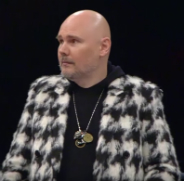
- From: DMV
- Joined: 2015-02-15
- Posts: 5,166
- Website
Re: Need to know ASAP
1. Obtain the picture on your computer.
2. Go to TinyPic.
3. Click "Browse". Find the file. Double-click it (click it twice in rapid succession).
4. Click the big green "Upload Now!" button.
5. There will be four links. One of them is already enclosed within tags. Copy (Highlight it, then press Ctrl+C) it.
6. Paste (Ctrl+V) it in a post.
7. Press Submit.
8. Voila! It is done!
Last edited by 32OrtonEdge32dh (Oct 23 2011 9:30:48 am)
Offline
#6 Before February 2015
- Burnett
- Guest
Re: Need to know ASAP
It's called BBCode not ASAP.
#7 Before February 2015
- Shift
- Guest
Re: Need to know ASAP
It's called BBCode not ASAP.
I hope to god you're joking.
#8 Before February 2015
- Red
- Guest
Re: Need to know ASAP
It's called BBCode not ASAP.
>.>
<.<
ASAP= as soon as possible.
».»
#9 Before February 2015
Re: Need to know ASAP
Burnett wrote:It's called BBCode not ASAP.
I hope to god you're joking.
lol@both
1) Drag the file from your desktop to the blue box.
2) Click upload.
3) Copy the URL that comes up.
4) Come to the forums, and paste what you copied into your post.
5) Surround the pasted URL with [img]<url here>[/img]
What you're trying to get is something like this in your post:
[img]http://localhostr.com/files/iZTDWT9/white-witch-concept-art.jpg[/img]There's also a downloadable app called "localhostr uploadr", which makes this process even fast and easier.
Once you have that downloaded, all you need to do is drag your picture into the gray box, and it'll start uploading automatically. Once it's done, click "Copy URL", and it'll copy the URL for you. Then just paste it here and surround it in [img] tags.
Drag, copy, paste. That's it. No, really. That's all.
Last edited by Tako (Oct 23 2011 8:32:56 pm)
Yeah, well, you know that's just like, uh, your opinion, man.
Offline
#10 Before February 2015
- Burnett
- Guest
Re: Need to know ASAP
ImgUr is easier than localhostr.com.
#11 Before February 2015
- St Cool
- Guest
Re: Need to know ASAP
... i learned how to do i after the 4th post -__-
#12 Before February 2015
- Hammy120
- Guest
Re: Need to know ASAP
1.)Go to a photo sharing website
example:
Tinypic
Photobucket
Localhostr
Imgur
2.)Upload!
3.)Look at the file.
4.)Copy the direct link.
5.)Put [img]Image adress here[/img]
6.)Post!
#13 Before February 2015
- 32OrtonEdge32dh
- Member
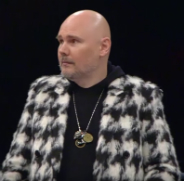
- From: DMV
- Joined: 2015-02-15
- Posts: 5,166
- Website
Offline
#14 Before February 2015
- St Cool
- Guest
Re: Need to know ASAP
yeah no more posts plz i know you all have very detailed ways of doing it but i dont really care
#15 Before February 2015
- Hammy120
- Guest
Re: Need to know ASAP
32, I was making my post when they were posting
Last edited by Hammy120 (Oct 29 2011 10:03:06 pm)
Pages: 1
[ Started around 1714781699.664 - Generated in 0.037 seconds, 11 queries executed - Memory usage: 1.55 MiB (Peak: 1.72 MiB) ]
