Official Everybody Edits Forums
Do you think I could just leave this part blank and it'd be okay? We're just going to replace the whole thing with a header image anyway, right?
You are not logged in.
- Topics: Active | Unanswered
#26 2016-08-07 00:00:12
- TaskManager
- Formerly maxi123

- From: i really should update this
- Joined: 2015-03-01
- Posts: 9,465
Re: DOWNLOAD LINK
https://www.adobe.com/support/flashplay … loads.html
download the flash projector from the official website and see if you can run it (its a standalone client just like an .exe)
this is the link that downloads the projector you need:
if the projector successfully opened for you then click File -> Open...
and paste this link:
http://r.playerio.com/r/everybody-edits … eegame.swf
this is a direct link to the .swf taken from everybodyedits.com page
you dont have to paste the link every time since it will save the previously used links in the file menu
Offline
#27 2016-08-07 00:02:03
- drunkbnu
- Formerly HG
- Joined: 2017-08-16
- Posts: 2,306
Re: DOWNLOAD LINK
https://www.adobe.com/support/flashplay … loads.html
download the flash projector from the official website and see if you can run it (its a standalone client just like an .exe)
this is the link that downloads the projector you need:
http://image.prntscr.com/image/e7028d59 … 9d8af3.pngif the projector successfully opened for you then click File -> Open...
and paste this link:
http://r.playerio.com/r/everybody-edits … eegame.swf
this is a direct link to the .swf taken from everybodyedits.com page
you dont have to paste the link every time since it will save the previously used links in the file menu
Yeah, use this. But make sure to use the loader. http://the-real-hg.xyz/ee/loader.swf, as the projector will download the file and you won't want to download the new SWF each time it gets updated.
Offline
#28 2016-08-07 00:04:16
Re: DOWNLOAD LINK
https://www.adobe.com/support/flashplay … loads.html
download the flash projector from the official website and see if you can run it (its a standalone client just like an .exe)
this is the link that downloads the projector you need:
http://image.prntscr.com/image/e7028d59 … 9d8af3.pngif the projector successfully opened for you then click File -> Open...
and paste this link:
http://r.playerio.com/r/everybody-edits … eegame.swf
this is a direct link to the .swf taken from everybodyedits.com page
you dont have to paste the link every time since it will save the previously used links in the file menu
cool, tnx.
maxi123 wrote:https://www.adobe.com/support/flashplay … loads.html
download the flash projector from the official website and see if you can run it (its a standalone client just like an .exe)
this is the link that downloads the projector you need:
http://image.prntscr.com/image/e7028d59 … 9d8af3.pngif the projector successfully opened for you then click File -> Open...
and paste this link:
http://r.playerio.com/r/everybody-edits … eegame.swf
this is a direct link to the .swf taken from everybodyedits.com page
you dont have to paste the link every time since it will save the previously used links in the file menuYeah, use this. But make sure to use the loader. http://the-real-hg.xyz/ee/loader.swf, as the projector will download the file and you won't want to download the new SWF each time it gets updated.
tnx. you update the swf every update?
Offline
#29 2016-08-07 00:06:40
- drunkbnu
- Formerly HG
- Joined: 2017-08-16
- Posts: 2,306
Re: DOWNLOAD LINK
maxi123 wrote:https://www.adobe.com/support/flashplay … loads.html
download the flash projector from the official website and see if you can run it (its a standalone client just like an .exe)
this is the link that downloads the projector you need:
http://image.prntscr.com/image/e7028d59 … 9d8af3.pngif the projector successfully opened for you then click File -> Open...
and paste this link:
http://r.playerio.com/r/everybody-edits … eegame.swf
this is a direct link to the .swf taken from everybodyedits.com page
you dont have to paste the link every time since it will save the previously used links in the file menucool, tnx.
HG wrote:maxi123 wrote:https://www.adobe.com/support/flashplay … loads.html
download the flash projector from the official website and see if you can run it (its a standalone client just like an .exe)
this is the link that downloads the projector you need:
http://image.prntscr.com/image/e7028d59 … 9d8af3.pngif the projector successfully opened for you then click File -> Open...
and paste this link:
http://r.playerio.com/r/everybody-edits … eegame.swf
this is a direct link to the .swf taken from everybodyedits.com page
you dont have to paste the link every time since it will save the previously used links in the file menuYeah, use this. But make sure to use the loader. http://the-real-hg.xyz/ee/loader.swf, as the projector will download the file and you won't want to download the new SWF each time it gets updated.
tnx. you update the swf every update?
No, it is automatically updated. It is made to load the latest version from the game each time you open it.
Offline
#30 2016-08-07 00:19:05
- TaskManager
- Formerly maxi123

- From: i really should update this
- Joined: 2015-03-01
- Posts: 9,465
Re: DOWNLOAD LINK
maxi123 wrote:https://www.adobe.com/support/flashplay … loads.html
download the flash projector from the official website and see if you can run it (its a standalone client just like an .exe)
this is the link that downloads the projector you need:
http://image.prntscr.com/image/e7028d59 … 9d8af3.pngif the projector successfully opened for you then click File -> Open...
and paste this link:
http://r.playerio.com/r/everybody-edits … eegame.swf
this is a direct link to the .swf taken from everybodyedits.com page
you dont have to paste the link every time since it will save the previously used links in the file menuYeah, use this. But make sure to use the loader. http://the-real-hg.xyz/ee/loader.swf, as the projector will download the file and you won't want to download the new SWF each time it gets updated.
actually you dont need a new link every time ee gets updated
ive copied that one link half of a year ago and it always autoupdates
Offline
#31 2016-08-07 00:21:12
- drunkbnu
- Formerly HG
- Joined: 2017-08-16
- Posts: 2,306
Re: DOWNLOAD LINK
HG wrote:maxi123 wrote:https://www.adobe.com/support/flashplay … loads.html
download the flash projector from the official website and see if you can run it (its a standalone client just like an .exe)
this is the link that downloads the projector you need:
http://image.prntscr.com/image/e7028d59 … 9d8af3.pngif the projector successfully opened for you then click File -> Open...
and paste this link:
http://r.playerio.com/r/everybody-edits … eegame.swf
this is a direct link to the .swf taken from everybodyedits.com page
you dont have to paste the link every time since it will save the previously used links in the file menuYeah, use this. But make sure to use the loader. http://the-real-hg.xyz/ee/loader.swf, as the projector will download the file and you won't want to download the new SWF each time it gets updated.
actually you dont need a new link every time ee gets updated
ive copied that one link half of a year ago and it always autoupdates
Well, I've never used that projector. But actually it's the link which located and loads the latest version of the SWF and plays it. If you download it, it won't auto-update. My SWF is made so if you download it, it will keep auto-updating. Nice it works for you at least.
Offline
#32 2016-08-07 00:25:12
- Different55
- Forum Admin

- Joined: 2015-02-07
- Posts: 16,575
Re: DOWNLOAD LINK
maroncool wrote:HG wrote:maroncool wrote:HG wrote:Right-click the link and press "Save". It will save (download) the SWF file.
i know..
still need help with the EXEIf you do really, "REALLY" want the EXE so much instead of the SWF, then here I made one for you: the-real-hg.xyz/ee/loader.exe. You will have to resize it horizontally manually.
They compiled the EXE badly with unnecessary .NET work. I just took the SWF loader I made and built the EXE with it using JPEXS.
tnx. but error 403
How did you even get that error? File permission is 755, read-access for everyone.
Can confirm: 403.
"Sometimes failing a leap of faith is better than inching forward"
- ShinsukeIto
Offline
#33 2016-08-07 00:25:46
- TaskManager
- Formerly maxi123

- From: i really should update this
- Joined: 2015-03-01
- Posts: 9,465
Re: DOWNLOAD LINK
maxi123 wrote:HG wrote:maxi123 wrote:https://www.adobe.com/support/flashplay … loads.html
download the flash projector from the official website and see if you can run it (its a standalone client just like an .exe)
this is the link that downloads the projector you need:
http://image.prntscr.com/image/e7028d59 … 9d8af3.pngif the projector successfully opened for you then click File -> Open...
and paste this link:
http://r.playerio.com/r/everybody-edits … eegame.swf
this is a direct link to the .swf taken from everybodyedits.com page
you dont have to paste the link every time since it will save the previously used links in the file menuYeah, use this. But make sure to use the loader. http://the-real-hg.xyz/ee/loader.swf, as the projector will download the file and you won't want to download the new SWF each time it gets updated.
actually you dont need a new link every time ee gets updated
ive copied that one link half of a year ago and it always autoupdatesWell, I've never used that projector. But actually it's the link which located and loads the latest version of the SWF and plays it. If you download it, it won't auto-update. My SWF is made so if you download it, it will keep auto-updating. Nice it works for you at least.
uhh if you are using the adobe projector then why would you "download" the swf if you just have to copy the link and paste it in projector?
Offline
#34 2016-08-07 00:29:16, last edited by drunkbnu (2016-08-07 00:36:00)
- drunkbnu
- Formerly HG
- Joined: 2017-08-16
- Posts: 2,306
Re: DOWNLOAD LINK
HG wrote:maroncool wrote:HG wrote:maroncool wrote:i know..
still need help with the EXEIf you do really, "REALLY" want the EXE so much instead of the SWF, then here I made one for you: the-real-hg.xyz/ee/loader.exe. You will have to resize it horizontally manually.
They compiled the EXE badly with unnecessary .NET work. I just took the SWF loader I made and built the EXE with it using JPEXS.
tnx. but error 403
How did you even get that error? File permission is 755, read-access for everyone.
Can confirm: 403.
Hostinger is screwing up then.
HG wrote:maxi123 wrote:HG wrote:maxi123 wrote:https://www.adobe.com/support/flashplay … loads.html
download the flash projector from the official website and see if you can run it (its a standalone client just like an .exe)
this is the link that downloads the projector you need:
http://image.prntscr.com/image/e7028d59 … 9d8af3.pngif the projector successfully opened for you then click File -> Open...
and paste this link:
http://r.playerio.com/r/everybody-edits … eegame.swf
this is a direct link to the .swf taken from everybodyedits.com page
you dont have to paste the link every time since it will save the previously used links in the file menuYeah, use this. But make sure to use the loader. http://the-real-hg.xyz/ee/loader.swf, as the projector will download the file and you won't want to download the new SWF each time it gets updated.
actually you dont need a new link every time ee gets updated
ive copied that one link half of a year ago and it always autoupdatesWell, I've never used that projector. But actually it's the link which located and loads the latest version of the SWF and plays it. If you download it, it won't auto-update. My SWF is made so if you download it, it will keep auto-updating. Nice it works for you at least.
uhh if you are using the adobe projector then why would you "download" the swf if you just have to copy the link and paste it in projector?
Well, I've never used that projector
Offline
#35 2016-08-07 00:44:33
- capasha
- Member

- Joined: 2015-02-21
- Posts: 4,066
Re: DOWNLOAD LINK
Do you have Internet Explorer installed?
Do you have Active-X installed?
Offline
#36 2016-08-07 00:45:18
- drunkbnu
- Formerly HG
- Joined: 2017-08-16
- Posts: 2,306
Re: DOWNLOAD LINK
Do you have Internet Explorer installed?
Internet Explorer.
"Internet Explorer".
Offline
#38 2016-08-07 11:15:17
- Koya
- Fabulous Member

- From: The island with those Brits
- Joined: 2015-02-18
- Posts: 6,310
Re: DOWNLOAD LINK
Hostinger is screwing up then.
Whoa, Hostinger is a perfect hosting service; never had any issues.


Thank you eleizibeth ^

I stack my signatures rather than delete them so I don't lose them

Offline
#39 2016-08-07 11:33:34
- XxAtillaxX
- Member

- Joined: 2015-11-28
- Posts: 4,202
Re: DOWNLOAD LINK
You should try reinstalling .NET framework.

*u stinky*
Offline
#41 2020-03-02 15:24:54
- capasha
- Member

- Joined: 2015-02-21
- Posts: 4,066
Re: DOWNLOAD LINK
Since someone posted a link to this thread about EE's executables is not working. I use this old thread to direct to the working versions.
https://forums.everybodyedits.com/viewt … p?id=46712
Offline
[ Started around 1733951428.6444 - Generated in 0.377 seconds, 12 queries executed - Memory usage: 1.73 MiB (Peak: 1.97 MiB) ]