Official Everybody Edits Forums
Do you think I could just leave this part blank and it'd be okay? We're just going to replace the whole thing with a header image anyway, right?
You are not logged in.
- Topics: Active | Unanswered
Pages: 1
#1 2015-08-19 17:57:51
- logothetis
- Member

- From: Greece
- Joined: 2015-02-19
- Posts: 374
- Website
How can you post a moving photo
I saw some photos are moving.How can I post a moving photo
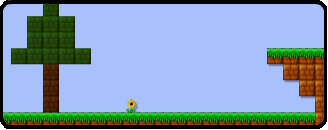
Credits To Echo
Offline
#2 2015-08-19 17:59:21
- Creature
- Member

- From: The Dark Web
- Joined: 2015-02-15
- Posts: 9,658
Re: How can you post a moving photo
Now search what you want.
This is a false statement.
Offline
#3 2015-08-19 18:00:40
- some woman
- Member

- From: 4th dimension
- Joined: 2015-02-15
- Posts: 9,289
Re: How can you post a moving photo
like this?
step 1: place [img] tags
[img][/img]step 2: find an image url that ends in .gif
step 3: copy it
step 4: paste it between the [img] tags
[img]thisisanexample.org/images/mrw.gif[/img]step 5: you are done
10 years and still awkward. Keep it up, baby!
Offline
- Wooted by:
#4 2015-08-19 20:28:29
- Anch
- Member

- Joined: 2015-02-16
- Posts: 5,447
Re: How can you post a moving photo
Moving photos usually are in the '.gif' format. Just use the
[img][/img]tags.
Offline
#5 2015-08-19 21:48:39
- hummerz5
- Member

- From: wait I'm not a secret mod huh
- Joined: 2015-08-10
- Posts: 5,852
Re: How can you post a moving photo
like this?
step 2: find an image url that ends in .gif
well, not all animated images are gifs and not all gifs are animated images.
so if you're experiencing troubles with that, "find an image that is an animation" sums it up relatively well.
not as clear-cut objective, but true.
Offline
Pages: 1
[ Started around 1713868370.4796 - Generated in 0.024 seconds, 12 queries executed - Memory usage: 1.43 MiB (Peak: 1.55 MiB) ]