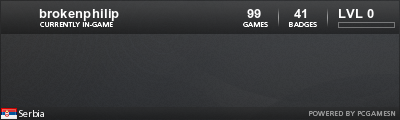Official Everybody Edits Forums
Do you think I could just leave this part blank and it'd be okay? We're just going to replace the whole thing with a header image anyway, right?
You are not logged in.
- Topics: Active | Unanswered
Pages: 1
#1 2015-07-23 21:16:50
- Sam777
- Member
- From: Canada
- Joined: 2015-07-17
- Posts: 83
Any good free screen recorders?
I'm starting a new youtube channel and need a screen recorder. Someone help me out here.
Offline
#2 2015-07-23 21:28:47
- Creature
- Member

- From: The Dark Web
- Joined: 2015-02-15
- Posts: 9,658
Re: Any good free screen recorders?
If you don't want to make thousand downloads, you can use screen-o-matic, but it's bad.
This is a false statement.
Offline
#3 2015-07-23 21:29:29
- Anak
- Guest
Re: Any good free screen recorders?
There's Bandicam, Fraps (It eludes me if Fraps is free but Bandicam is, bit laggy though)
#4 2015-07-23 21:32:42
- Zoey2070
- Moderation Team
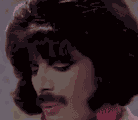
- From: Shakuras
- Joined: 2015-02-15
- Posts: 5,509
Re: Any good free screen recorders?
OBS all the way -- once you understand how to use it, it's great. Completely free, even has built-in streaming functions.
proc's discorb  stylish themes for forums/the game
stylish themes for forums/the game 
꧁꧂L O V E & C O R N꧁꧂ ᘛ⁐̤ᕐᐷ
danke bluecloud thank u raphe  [this section of my sig is dedicated to everything i've loved that's ever died]
[this section of my sig is dedicated to everything i've loved that's ever died]
? 

Offline
#5 2015-07-23 21:47:08
- JadElClemens
- Member
- From: Colorado, USA
- Joined: 2015-02-15
- Posts: 4,559
Re: Any good free screen recorders?
I use SimpleScreenRecorder, but maybe that's only available for Linux.
OBS[...]
is also a great choice, but is quite a bit more involved. Not necessarily, but it can be.

I hate tall signatures.
Offline
#6 2015-07-23 21:47:42
- capasha
- Member

- Joined: 2015-02-21
- Posts: 4,066
Re: Any good free screen recorders?
Camtasia Studio 8. Works great to record good movies with.
You can also use the zoom pan. To make zoom IN/OUT with their editing software.
I think they have a lot of others functions too. But this needs to be bought. You can always use the trial if you want.
Here is a list of other ones
http://www.screencast-o-matic.com/
http://camstudio.org/
http://www.bandicam.com/
http://www.fraps.com/
https://obsproject.com/
https://www.zdsoft.com/
http://www.d3dgear.com/
http://exkode.com/dxtory-features-en.html
https://mirillis.com/en/products/action.html
Have a nice day to find which you like best.
Offline
- Wooted by:
#7 2015-07-23 22:06:54
- Sam777
- Member
- From: Canada
- Joined: 2015-07-17
- Posts: 83
Re: Any good free screen recorders?
Thanks guys. I'll check some of those out later.
Off topic: Wow you guys got woots from Nou.
Offline
#8 2015-07-23 22:12:04
- some woman
- Member

- From: 4th dimension
- Joined: 2015-02-15
- Posts: 9,289
Re: Any good free screen recorders?
Wow you guys got woots from Nou.
The mods are actually active now so it's not actually special to be noticed by one anymore.
10 years and still awkward. Keep it up, baby!
Offline
#9 2015-07-23 22:25:33
- Jabatheblob1
- Member
- Joined: 2015-03-01
- Posts: 856
Re: Any good free screen recorders?
ShareX has a super simple easy userInterface, OBS is really good too, it's harder to get started with because of so many settings. If i wanna record like a tutorial for programming really quick i will use ShareX because i press one button and it begins to record for me. If i wanna record a game like League of Legends i would use OBS(If you use OBS look up some tutorials, ShareX is pretty simple for the most part)
If you would like me to make a bot for you, go here.
Offline
#10 2015-07-23 23:04:10
- BuzzerBee
- Forum Admin

- From: Texas, U.S.A.
- Joined: 2015-02-15
- Posts: 4,575
Re: Any good free screen recorders?
As Jaba said, ShareX is great for most uses.

![]()
Offline
#11 2015-07-23 23:07:05
- capasha
- Member

- Joined: 2015-02-21
- Posts: 4,066
Re: Any good free screen recorders?
I always use ShareX. Not for recording, but for taking screenshots. Then it upload the image to imgur. And copy the link to clipboard.
Also a really awesome tool.
Offline
#12 2015-07-23 23:45:38
- Sam777
- Member
- From: Canada
- Joined: 2015-07-17
- Posts: 83
Re: Any good free screen recorders?
I always use ShareX. Not for recording, but for taking screenshots. Then it upload the image to imgur. And copy the link to clipboard.
Also a really awesome tool.
instead of doing all that, just press print screen (might be labelled differently on your keyboard/laptop), go into paint, press ctrl+V, and save. bam.
Offline
#13 2015-07-23 23:55:11
- Different55
- Forum Admin

- Joined: 2015-02-07
- Posts: 16,575
Re: Any good free screen recorders?
capasha wrote:I always use ShareX. Not for recording, but for taking screenshots. Then it upload the image to imgur. And copy the link to clipboard.
Also a really awesome tool.instead of doing all that, just press print screen (might be labelled differently on your keyboard/laptop), go into paint, press ctrl+V, and save. bam.
Press key combination, done
vs
print screen, open paint, paste, save, open image hosting site, upload, copy link to clipboard, done
idk about you guys but I'd pick ShareX.
"Sometimes failing a leap of faith is better than inching forward"
- ShinsukeIto
Offline
- Wooted by: (4)
#14 2015-07-23 23:59:45
- Jabatheblob1
- Member
- Joined: 2015-03-01
- Posts: 856
Re: Any good free screen recorders?
For screen recording it's okay. For screenshots it's great
If you would like me to make a bot for you, go here.
Offline
#15 2015-07-24 02:55:42
- Sam777
- Member
- From: Canada
- Joined: 2015-07-17
- Posts: 83
Re: Any good free screen recorders?
Press key combination, done.
vs
print screen, open paint, paste, save, open image hosting site, upload, copy link to clipboard, done
a simple key combination cant do all that so nope, not done. -_-
Offline
#16 2015-07-24 03:19:01
- JadElClemens
- Member
- From: Colorado, USA
- Joined: 2015-02-15
- Posts: 4,559
Re: Any good free screen recorders?
Different55 wrote:Press key combination, done.
vs
print screen, open paint, paste, save, open image hosting site, upload, copy link to clipboard, donea simple key combination cant do all that so nope, not done. -_-
Obviously it can with ShareX.
Or, more accurately, identical functionality can be achieved with just the keycombo.

I hate tall signatures.
Offline
- Wooted by: (2)
#17 2015-07-24 03:22:27, last edited by BuzzerBee (2015-07-24 03:23:16)
- BuzzerBee
- Forum Admin

- From: Texas, U.S.A.
- Joined: 2015-02-15
- Posts: 4,575
Re: Any good free screen recorders?
Different55 wrote:Press key combination, done.
vs
print screen, open paint, paste, save, open image hosting site, upload, copy link to clipboard, donea simple key combination cant do all that so nope, not done. -_-
There are many programs that allow you to do that with a simple hotkey.
Namely ShareX and Puush
They even support saving the file locally, and ShareX supports automatically uploading the file to your own web host

![]()
Offline
#19 2015-07-24 07:18:12
- RavaTroll
- Member

- From: France
- Joined: 2015-02-16
- Posts: 820
Re: Any good free screen recorders?
I tried Loilo Game Recorder and it is a really nice software. I havent used it in a while so I don't know if you can record everything with it and not just video games - I recorded a snes let's play with it and it worked just fine.
 Trolls be in da place, mon !
Trolls be in da place, mon ! 
Offline
#21 2015-07-24 14:45:04
- Br0k3n
- Member

- From: Serbia
- Joined: 2015-04-04
- Posts: 1,451
Offline
#22 2015-07-25 02:37:12
- Pingohits
- Banned

- From: aids lizard
- Joined: 2015-02-15
- Posts: 7,591
Re: Any good free screen recorders?
I used to use hypercam, but it's only good for quick videos or tutorials, NOT for gaming
Unless your computer is steak sauce, hypercam is really simple to use

Offline
Pages: 1
[ Started around 1732359755.4034 - Generated in 0.087 seconds, 12 queries executed - Memory usage: 1.7 MiB (Peak: 1.93 MiB) ]