Official Everybody Edits Forums
Do you think I could just leave this part blank and it'd be okay? We're just going to replace the whole thing with a header image anyway, right?
You are not logged in.
- Topics: Active | Unanswered
Pages: 1
#1 2020-01-20 16:12:02
- TheTriplet
- Member
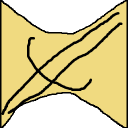
- From: blubland
- Joined: 2017-10-26
- Posts: 143
- Website
windows 10 tagging images
i was wondering how to tag images in windows 10, however all tutorials say there's something under the description heading in properties > details, however i don't have the heading (i only have origin, image and file)
how can i tag images other than description heading, or if i can make it appear, how do i make it appear?
biggest feats:
1. (wr) Tutorial 3 - 17.17
2. (wr) Tutorial 4 - 36.88 (unrecorded sadly)
3. idk lets say that BTS2 - 142 deaths
oh and also: it's a lie that 9+10 is 21, it's 20!
Offline
Pages: 1
[ Started around 1732399718.8044 - Generated in 0.029 seconds, 10 queries executed - Memory usage: 1.34 MiB (Peak: 1.42 MiB) ]