Official Everybody Edits Forums
Do you think I could just leave this part blank and it'd be okay? We're just going to replace the whole thing with a header image anyway, right?
You are not logged in.
- Topics: Active | Unanswered
#51 2015-08-11 21:23:19
- hummerz5
- Member

- From: wait I'm not a secret mod huh
- Joined: 2015-08-10
- Posts: 5,864
Re: [Tutorial] TUTORIALS
I'm not sure you need to be doing anything in the Program.cs -- but there's no particular reason why not.
Variables cease to exist outside of their function blocks. Garbage collectors (usually?) pick them up. So yes, they'll have to be outside of that scope.
If your bot has class MyInstance and public static bool Derp, you can write this in the main:
MyInstance.Derp = false;
Some notes:
Your Main and MyInstance (aka Form1) need to be in the same namespace. Otherwise, add the MyInstance namespace.
If your class isn't in the same namespace, it needs "Public". (Not for certain?)
Creating the static variable means it stays the same between instances of the class. If it isn't static, you have to create the instance.
Public allows code outside the class to work with the variable.
That's a great deal of info.
But, to actually answer your question: yes. Also, if you want to be especially confused about the keyword "global", check this. But, it'll help straighten things out, too.
Offline
#52 2015-08-11 23:11:07
- den3107
- Member
- From: Netherlands
- Joined: 2015-04-24
- Posts: 1,025
Re: [Tutorial] TUTORIALS
Yes, but they'd have to be declared in your CLASS, not your method.
There's no such thing as public or private variables in methods as far as I know.
Offline
#53 2015-08-11 23:29:25
- capasha
- Member

- Joined: 2015-02-21
- Posts: 4,066
Re: [Tutorial] TUTORIALS
The first I see in the new connection tutorial is "CheckForIllegalCrossThreadCalls"..
People shouldn't use it at all. And isn't hard to do it this way either. this.Invoke((MethodInvoker)delegate { connect.Text = "Disconnect"; });
Offline
- Wooted by: (3)
#54 2015-08-12 07:22:52
- Swarth100
- Member

- Joined: 2015-07-18
- Posts: 305
Re: [Tutorial] TUTORIALS
I love you guys!
Thank you so much!
-spinastar
Offline
#55 2015-08-16 05:33:14
- Jabatheblob1
- Member
- Joined: 2015-03-01
- Posts: 856
Re: [Tutorial] TUTORIALS
I can make more tutorials if you guys want, i am mainly away from ee though
If you would like me to make a bot for you, go here.
Offline
#56 2015-08-22 00:56:37
- capasha
- Member

- Joined: 2015-02-21
- Posts: 4,066
Re: [Tutorial] TUTORIALS
I did a tutorial how to get the metro theme on the form/gui.
The same theme that jesse used for his shopbot
Offline
#57 2015-08-22 23:47:50
- den3107
- Member
- From: Netherlands
- Joined: 2015-04-24
- Posts: 1,025
Re: [Tutorial] TUTORIALS
add ", null" at the end.
So it becomes:
client = PlayerIO.QuickConnect.SimpleConnect("everybody-edits-su9rn58o40itdbnw69plyw", email_TextBox.Text, password_TextBox.Text, null);
Offline
#58 2015-08-25 15:44:28
- shadowda
- Member
- From: somewhere probably.
- Joined: 2015-02-19
- Posts: 1,015
Re: [Tutorial] TUTORIALS
i was wondering. how do you make a bot PM someone in game? i understand say("message") but i don't know to to private message a specific player.
color = #1E1E1E
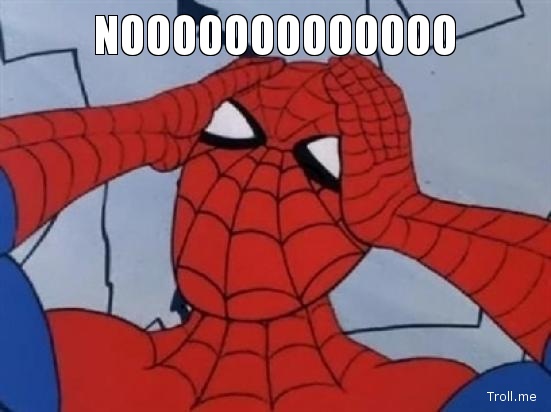
Offline
#59 2015-08-25 15:59:31
- Fastmapler
- Member

- Joined: 2015-02-21
- Posts: 64
Re: [Tutorial] TUTORIALS
i was wondering. how do you make a bot PM someone in game? i understand say("message") but i don't know to to private message a specific player.
You can just do con.Send("say", "/pm " + username + " Hello!") To PM somebody. There is also many other ways to do this if you do not want large connecting text.
"Description: Description: is definitely orginal!" ~ Fastmapler The ![]()
Offline
#60 2015-08-25 19:44:08
- shadowda
- Member
- From: somewhere probably.
- Joined: 2015-02-19
- Posts: 1,015
Re: [Tutorial] TUTORIALS
Just one more question. is it possible to to have a chat that has multiple lines.
Like when you type /help in normal ee it has a list of commands.
can you do that with a bot the same way.
color = #1E1E1E
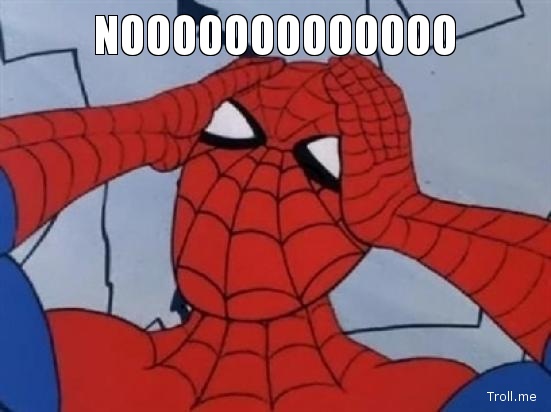
Offline
#61 2015-08-25 23:51:35
- Xfrogman43
- Member

- From: need to find a new home
- Joined: 2015-02-15
- Posts: 4,174
Re: [Tutorial] TUTORIALS
No, you can't do that. It was once possible but no.
 thanks zoey aaaaaaaaaaaand thanks latif for the avatar
thanks zoey aaaaaaaaaaaand thanks latif for the avatar
Offline
- Wooted by:
#62 2015-09-06 19:22:06
- shadowda
- Member
- From: somewhere probably.
- Joined: 2015-02-19
- Posts: 1,015
Re: [Tutorial] TUTORIALS
For Tutorial 4 Getting map data. i keep getting a problem.
InvalidCastException was unhandled by user code
Value at index:12 is not System.Int32. It's a System.Stringaround
public void getMapData(PlayerIOClient.Message m)
{
int w = m.GetInt(12);
int h = m.GetInt(13);
uint c = m.Count;
uint kc = 17;
while (kc < m.Count)it forms a green box around
int w = m.GetInt(12);because that is where the problem is.
The problem only happens when i connect to a world.
after pressing connect the bot enters the world and visual c# 2010 will pop up with the problem.
if i press the debug button again (the green play button) the bot will continue with no problems.
Is there a way to make this stop?
color = #1E1E1E
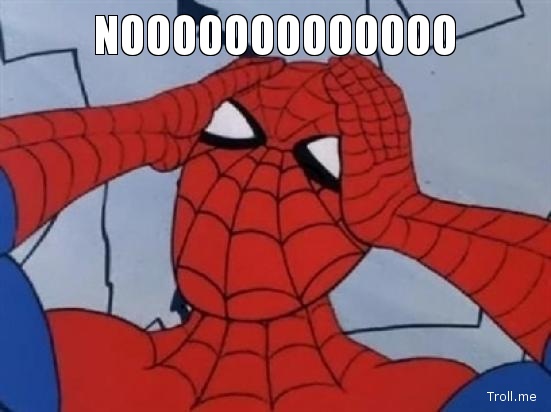
Offline
#63 2015-09-08 05:57:48
- Jabatheblob1
- Member
- Joined: 2015-03-01
- Posts: 856
Re: [Tutorial] TUTORIALS
For Tutorial 4 Getting map data. i keep getting a problem.
InvalidCastException was unhandled by user code Value at index:12 is not System.Int32. It's a System.Stringaround
public void getMapData(PlayerIOClient.Message m) { int w = m.GetInt(12); int h = m.GetInt(13); uint c = m.Count; uint kc = 17; while (kc < m.Count)it forms a green box around
int w = m.GetInt(12);because that is where the problem is.
The problem only happens when i connect to a world.
after pressing connect the bot enters the world and visual c# 2010 will pop up with the problem.
if i press the debug button again (the green play button) the bot will continue with no problems.
Is there a way to make this stop?
The init date got changed with the most recent update, it will have to be updated because the length and width are now different numbers
If you would like me to make a bot for you, go here.
Offline
#64 2015-09-08 21:58:21
- capasha
- Member

- Joined: 2015-02-21
- Posts: 4,066
Re: [Tutorial] TUTORIALS
For Tutorial 4 Getting map data. i keep getting a problem.
InvalidCastException was unhandled by user code Value at index:12 is not System.Int32. It's a System.Stringaround
public void getMapData(PlayerIOClient.Message m) { int w = m.GetInt(12); int h = m.GetInt(13); uint c = m.Count; uint kc = 17; while (kc < m.Count)it forms a green box around
int w = m.GetInt(12);because that is where the problem is.
The problem only happens when i connect to a world.
after pressing connect the bot enters the world and visual c# 2010 will pop up with the problem.
if i press the debug button again (the green play button) the bot will continue with no problems.
Is there a way to make this stop?
Using wrong numbers on width and height, is the issue. You need to add 17 and 18.
Also look at the init in http://capasha.com/eeinformation.php#init
Offline
#65 2015-09-08 23:24:50
- Prodigy
- Member

- From: The United States of America
- Joined: 2015-07-15
- Posts: 2,613
Re: [Tutorial] TUTORIALS
ok ![]()

Offline
#66 2015-10-27 08:53:31
- cpcrabs
- Member

- Joined: 2015-10-18
- Posts: 158
Re: [Tutorial] TUTORIALS
http://forums.everybodyedits.com/viewtopic.php?id=27255
Zumza wrote:its your code...
Create a successful "left" message tutorial.
shadowda wrote:wow. thanks for the links. also, after following you first tutorial i have gotten it down to one error. Error 1
"No overload for method 'SimpleConnect' takes 3 arguments"
it happens at
PlayerIO.QuickConnect.SimpleConnect("everybody-edits-su9rn58o40itdbnw69plyw", Email_TextBox.Text, Password_TextBox.Text)
in the connect code. i got the bot to run once but i dont know how and when trying to debug it always says bot.exe is missing. what does this all mean? thanks
4th argument must be satisfied with null.
I have no idea what that means.
17 i think
Offline
#67 2015-10-27 13:02:56
- Xfrogman43
- Member

- From: need to find a new home
- Joined: 2015-02-15
- Posts: 4,174
Re: [Tutorial] TUTORIALS
I have no idea what that means.
PlayerIO.QuickConnect.SimpleConnect("everybody-edits-su9rn58o40itdbnw69plyw", Email_TextBox.Text, Password_TextBox.Text, null)
// 1st argument 2nd argument 3rd argument 4th argument
 thanks zoey aaaaaaaaaaaand thanks latif for the avatar
thanks zoey aaaaaaaaaaaand thanks latif for the avatar
Offline
#68 2015-10-28 03:09:17, last edited by cpcrabs (2015-10-28 03:09:48)
- cpcrabs
- Member

- Joined: 2015-10-18
- Posts: 158
Re: [Tutorial] TUTORIALS
Thanks Xfrogman43. Though, I tried following the second tutorial of placing blocks, and I did everything right, but I keep getting this window pop up stopping me from opening my bot:
17 i think
Offline
#69 2015-10-28 03:13:25
- Xfrogman43
- Member

- From: need to find a new home
- Joined: 2015-02-15
- Posts: 4,174
Re: [Tutorial] TUTORIALS
"Reinstalling the application might fix this problem"
Try that.
Before you do that, though, you could try remaking a new project and seeing if that works at all.
 thanks zoey aaaaaaaaaaaand thanks latif for the avatar
thanks zoey aaaaaaaaaaaand thanks latif for the avatar
Offline
#70 2015-10-29 05:47:42
- cpcrabs
- Member

- Joined: 2015-10-18
- Posts: 158
Re: [Tutorial] TUTORIALS
So i've been noticing many people wanting to know how to make bots in everybody edits, so i will be doing a series of tutorials based on requests from people. Many of these will go fast and not in depth what so ever but it will show you how to get things done. Enjoy and request how to make things in ee
(Btw if anyone knows how to fix my cursor that would be helpful c: )
Tutorial 1 Connecting to Everybody Edits
Tutorial 2 How to place blocks in Everybody Edits
Tutorial 3 How to use Everybody Edits Info
Tutorial 4 Getting map data
Tutorial 5 How to make a digbot
Tutorial 6 How to get username
Tutorial 7 How to make commands
Tutorial 8 How to make wins
Tutorial 9 How to make a snake
Tutorial 10 How to make random blocks
Tutorial 11 How to make push blocks
Tutorial 12 How to make rain
Tutorial 13 How to make replace
Tutorial 14 How to use Processors worldata
Tutorial 15 How to make an admin list
Tutorial 16 How to make an Add/Left event
Tutorial 17 How to Save/Read Worlds
Tutorial 18: Connection [Voice Over]
After I do the Tutorial 18: Connection Voice Over, can I go on to any other tutorial that interest me or do I have to go to Tutorial 2 and do it in order?
17 i think
Offline
#71 2015-10-29 13:12:15
- Xfrogman43
- Member

- From: need to find a new home
- Joined: 2015-02-15
- Posts: 4,174
Re: [Tutorial] TUTORIALS
Jabatheblob1 wrote:So i've been noticing many people wanting to know how to make bots in everybody edits, so i will be doing a series of tutorials based on requests from people. Many of these will go fast and not in depth what so ever but it will show you how to get things done. Enjoy and request how to make things in ee
(Btw if anyone knows how to fix my cursor that would be helpful c: )
Tutorial 1 Connecting to Everybody Edits
Tutorial 2 How to place blocks in Everybody Edits
Tutorial 3 How to use Everybody Edits Info
Tutorial 4 Getting map data
Tutorial 5 How to make a digbot
Tutorial 6 How to get username
Tutorial 7 How to make commands
Tutorial 8 How to make wins
Tutorial 9 How to make a snake
Tutorial 10 How to make random blocks
Tutorial 11 How to make push blocks
Tutorial 12 How to make rain
Tutorial 13 How to make replace
Tutorial 14 How to use Processors worldata
Tutorial 15 How to make an admin list
Tutorial 16 How to make an Add/Left event
Tutorial 17 How to Save/Read Worlds
Tutorial 18: Connection [Voice Over]After I do the Tutorial 18: Connection Voice Over, can I go on to any other tutorial that interest me or do I have to go to Tutorial 2 and do it in order?
Well, you should start in order, at least 1-4 if you want to do other stuff. Video 18 is just connecting to a world but he's talking.
 thanks zoey aaaaaaaaaaaand thanks latif for the avatar
thanks zoey aaaaaaaaaaaand thanks latif for the avatar
Offline
#72 2015-11-01 20:06:38
- Jabatheblob1
- Member
- Joined: 2015-03-01
- Posts: 856
Re: [Tutorial] TUTORIALS
After I do the Tutorial 18: Connection Voice Over, can I go on to any other tutorial that interest me or do I have to go to Tutorial 2 and do it in order?
In order to do some of the others you need to know how to place blocks or how to get world data. Other than the basics you can jump from tutorial to tutorial. It is intended to be watched in order because that's the order i made them in. But it doesn't really matter.
If you would like me to make a bot for you, go here.
Offline
#73 2015-11-01 22:50:59
- Real_Naa2001
- Member

- Joined: 2015-10-24
- Posts: 16
Re: [Tutorial] TUTORIALS
Does anyone know how to make a commands the quicker way, because every time I do it Jabatheblob1 way it always doesn't work ![]()
SHUT AND LISTEN!!!
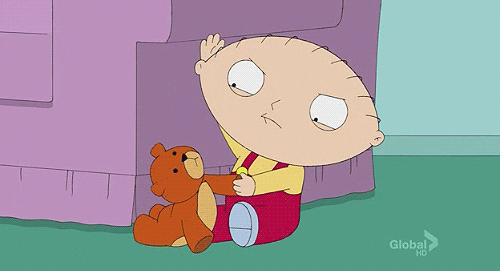
Offline
#74 2015-11-01 22:55:45
- Era
- Member

- From: ::1
- Joined: 2015-05-06
- Posts: 884
Re: [Tutorial] TUTORIALS
Does anyone know how to make a commands the quicker way, because every time I do it Jabatheblob1 way it always doesn't work
You could use Botbits, its a pretty good api and allows you to make a command easily ![]()
Offline
#75 2015-11-01 23:25:52
- Xfrogman43
- Member

- From: need to find a new home
- Joined: 2015-02-15
- Posts: 4,174
Re: [Tutorial] TUTORIALS
Making commands is easiest thing ever, you don't even need botbits for it.
 thanks zoey aaaaaaaaaaaand thanks latif for the avatar
thanks zoey aaaaaaaaaaaand thanks latif for the avatar
Offline
[ Started around 1748832921.626 - Generated in 0.180 seconds, 10 queries executed - Memory usage: 1.79 MiB (Peak: 2.07 MiB) ]
